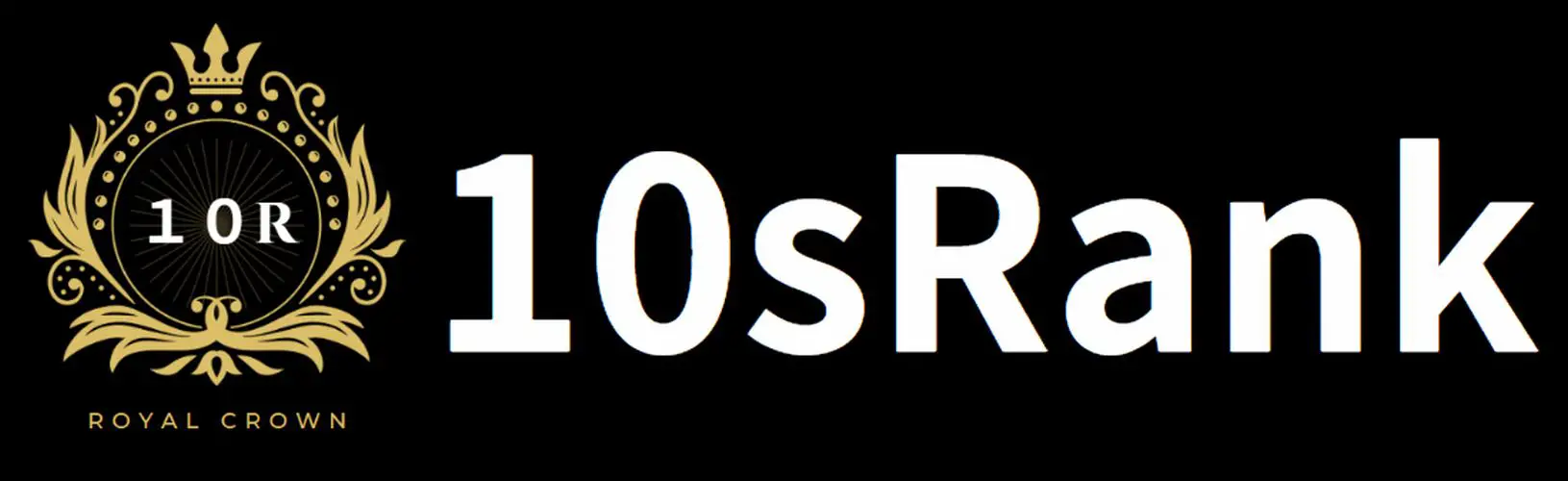Top 5 Popular Laptops: Recommended Models with Excellent Performance and Cost Performance

Laptops have become essential tools for work, study, and entertainment. For first-time buyers, however, the wide array of choices can be overwhelming. How do you know which laptop is best for your needs? This article will introduce five popular laptop manufacturers and their standout models for 2024, offering detailed insights into performance, pricing, and key features to help you make an informed choice.
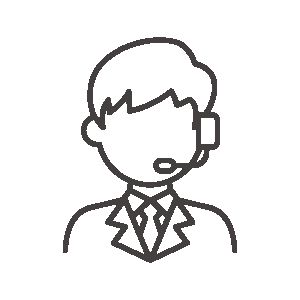
Everyone, choosing a laptop is difficult, isn’t it? When I first bought one, I was also unsure about the specs and price. But with a few tips, you can make the right choice without making a mistake. I’ll explain those points in an easy-to-understand way, so please use it as a reference!
Key Points for Choosing a Laptop
- Performance: The CPU and RAM are critical for ensuring your laptop runs smoothly. If you’re handling basic tasks, mid-range specs will suffice, but more intensive tasks like video editing or gaming require higher performance.
- Price: It’s important to balance performance and price. High-end models come with advanced features, but budget-friendly options often offer good performance for everyday use.
- Battery Life: Consider battery life if you plan to use your laptop on the go. The longer the battery lasts, the more convenient it is for users who are away from power outlets for extended periods.
- Size and Weight: Portability is crucial for people who travel or work on the go. Lighter, more compact models are ideal.
- Special Features: Whether it’s 2-in-1 functionality or gaming-specific graphics, choose features that suit your specific needs.
With these points in mind, let’s dive into the top recommended laptops from five major manufacturers.
Laptop Comparison Table by Manufacturer
| Manufacturer | Recommended Models | Price Range (USD) | CPU | RAM | Storage | Battery Life | Best Suited For |
|---|---|---|---|---|---|---|---|
| Apple | MacBook Air (M2) / MacBook Pro (M2 Pro) | $999 – $2,499 | Apple M2 / M2 Pro | 8GB – 32GB | 256GB – 2TB SSD | Up to 18 hours | Creators, Business Professionals |
| Dell | XPS 13 / XPS 15 | $999 – $2,299 | Intel Core i7/i9 | 16GB – 64GB | 512GB – 1TB SSD | Up to 12 hours | Creators, Business Users |
| HP | Spectre x360 / Envy 13 | $899 – $1,599 | Intel Core i5/i7 | 8GB – 16GB | 256GB – 1TB SSD | Up to 12.5 hours | Students, General Users |
| Lenovo | ThinkPad X1 Carbon / Yoga 9i | $1,299 – $2,499 | Intel Core i7/i9 | 16GB – 32GB | 512GB – 1TB SSD | Up to 15 hours | Business Professionals |
| ASUS | ZenBook 14 / ROG Zephyrus | $999 – $2,999 | Intel Core i7/i9, AMD Ryzen 9 | 16GB – 64GB | 512GB – 2TB SSD | Up to 10 hours | Gamers, Power Users |
Apple MacBook Series
Apple laptops are renowned for their sleek design, user-friendly macOS, and high performance. Whether you’re a creative professional or a business user, Apple’s MacBook lineup offers excellent options powered by the M2 chip, which delivers fast and efficient performance while extending battery life.

- Recommended Model 1: MacBook Air (M2)
- Price: Starting at around $999
- Key Features:
- 13.6-inch Liquid Retina display
- Apple M2 chip (8-core CPU, 8-core GPU)
- 8GB RAM (up to 24GB available), 256GB SSD (up to 2TB available)
- Advantages:
- Lightweight & Thin Design: Weighs only 2.7 pounds, perfect for students and mobile workers who need portability.
- Silent Operation: Fanless design ensures quiet performance, even in demanding tasks.
- Long Battery Life: Up to 18 hours of battery life, ideal for long work sessions without worrying about recharging.

- Recommended Model 2: MacBook Pro (M2 Pro)
- Price: Starting at around $1,999
- Key Features:
- 14-inch or 16-inch Liquid Retina XDR display
- M2 Pro or M2 Max chip
- 16GB RAM (up to 32GB available), 512GB SSD (up to 2TB available)
- Advantages:
- High-Performance Chip: Perfect for intensive tasks like video editing and 3D rendering with its powerful M2 Pro/Max chip.
- Stunning Display: HDR support and vibrant color accuracy make it ideal for designers and video creators.
- Versatile Ports: Multiple Thunderbolt ports for easy connection to external devices.
Dell XPS Series
Dell’s XPS series stands out for its combination of high-end performance and stunning design. These laptops are well-suited for business and creative users, with the XPS 13 being portable and lightweight, while the XPS 15 offers a larger display for those needing more screen space.

- Recommended Model 1: XPS 13
- Price: Starting at around $1,099
- Key Features:
- 13.4-inch FHD+ or UHD+ display
- Intel Core i7 (up to i9 available)
- 16GB RAM (up to 32GB available), 512GB SSD (up to 1TB available)
- Advantages:
- Portable & Compact: Perfect for mobile workers or students who need to work on the go.
- Powerful Performance: High-performance processors ensure smooth multitasking and creative workflows.
- Long Battery Life: Up to 12 hours of battery life for all-day productivity.

- Recommended Model 2: XPS 15
- Price: Starting at around $1,599
- Key Features:
- 15.6-inch UHD+ (4K) display
- Intel Core i7/i9 processor
- 16GB RAM (up to 64GB available), 512GB SSD (up to 1TB available)
- Advantages:
- Larger 4K Display: Ideal for creative professionals who need precision for photo and video editing.
- High-End Processing Power: Capable of handling demanding tasks with ease.
- Sleek Design: High performance packed in a slim, elegant design that’s easy to carry.
HP Spectre and Envy Series
HP’s Spectre series is known for its premium design and performance, with 2-in-1 models that offer the flexibility of both a laptop and a tablet. The Envy series, on the other hand, focuses on delivering excellent value for its price, making it a great option for a wide range of users.
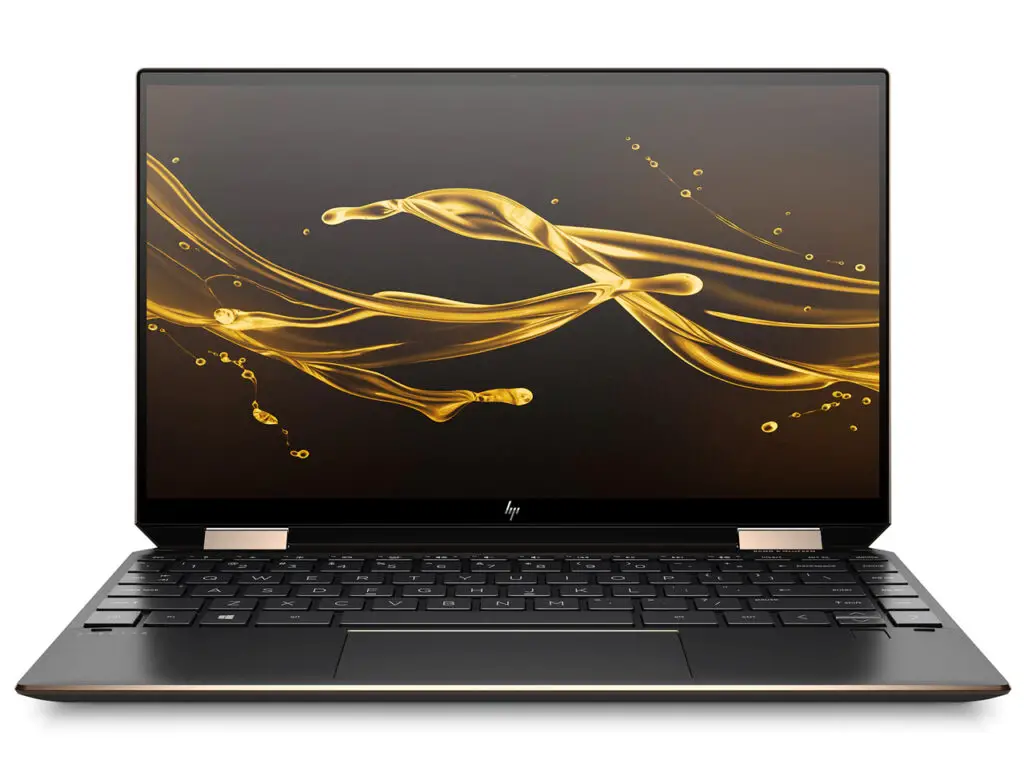
- Recommended Model 1: Spectre x360
- Price: Starting at around $1,299
- Key Features:
- 13.5-inch or 16-inch touchscreen display
- Intel Core i7 (up to i9 available)
- 16GB RAM, 512GB SSD (up to 1TB available)
- Advantages:
- 2-in-1 Design: Versatile functionality, can switch between laptop and tablet modes, making it ideal for presentations, design work, and more.
- Battery Life: Up to 12.5 hours, keeping you productive throughout the day.
- High-End Design: Sleek metal body with a luxurious feel, providing both durability and aesthetics.

- Recommended Model 2: Envy 13
- Price: Starting at around $899
- Key Features:
- 13.3-inch FHD display
- Intel Core i5/i7 processor
- 8GB RAM (up to 16GB available), 256GB SSD (up to 1TB available)
- Advantages:
- Great Value: Combines solid performance with an affordable price, perfect for students and general users.
- Slim & Portable Design: Lightweight and compact, ideal for everyday use and travel.
- Battery Life: Up to 12 hours, allowing for extended use without recharging.
Lenovo ThinkPad and Yoga Series
Lenovo is a leader in business laptops with its ThinkPad series, known for durability and reliability. Meanwhile, the Yoga series offers a 2-in-1 design that suits both business and creative needs, with high-end performance packed in a flexible form factor.

- Recommended Model 1: ThinkPad X1 Carbon
- Price: Starting at around $1,499
- Key Features:
- 14-inch FHD display
- Intel Core i7/i9 processor
- 16GB RAM (up to 32GB available), 512GB SSD (up to 1TB available)
- Advantages:
- Business-Oriented Design: Extremely durable with a comfortable keyboard, perfect for professionals on the go.
- Long Battery Life: Up to 15 hours, keeping you productive without the need to recharge often.
- Enhanced Security: Features such as fingerprint and facial recognition for secure access.

- Recommended Model 2: Yoga 9i
- Price: Starting at around $1,299
- Key Features:
- 14-inch or 15.6-inch touchscreen display
- Intel Core i7/i9 processor
- 16GB RAM, 512GB SSD (up to 1TB available)
- Advantages:
- 2-in-1 Flexibility: Can be used as both a laptop and a tablet, making it ideal for presentations, creative work, and more.
- High-Quality Display: Vibrant colors and touch functionality make it perfect for designers and multimedia enthusiasts.
- Powerful Performance: Handles demanding tasks with ease, thanks to the latest Intel processors.
ASUS ZenBook and ROG Series
ASUS offers two strong options with its ZenBook and ROG series. The ZenBook is designed for mobile professionals who need a lightweight yet powerful laptop, while the ROG series is specifically tailored for gamers, offering top-tier graphics and cooling capabilities.

- Recommended Model 1: ZenBook 14
- Price: Starting at around $999
- Key Features:
- 14-inch FHD display
- Intel Core i7 processor
- 16GB RAM, 512GB SSD (up to 1TB available)
- Advantages:
- Lightweight and Portable: Weighs just 2.4 pounds, perfect for professionals who need to travel frequently.
- Balanced Performance & Price: Offers excellent performance at an affordable price point.
- Battery Life: Up to 10 hours, making it ideal for a full day of work on the go.

- Recommended Model 2: ROG Zephyrus
- Price: Starting at around $1,999
- Key Features:
- 15.6-inch FHD or UHD display
- AMD Ryzen 9 processor
- 16GB RAM (up to 64GB available), 1TB SSD (up to 2TB available)
- Advantages:
- Optimized for Gaming: Powerful graphics and fast processing make it perfect for gaming enthusiasts.
- Advanced Cooling System: Keeps the laptop cool during intense gaming sessions.
- Multi-Tasking Power: Suitable not just for gaming but also for video editing, 3D rendering, and other resource-heavy tasks.
Recommended ways to buy a laptop wisely
Understand Your Needs: Identify the Purpose
Before buying a laptop, it’s crucial to define how you plan to use it. Consider the following points:
- Usage: Will you primarily use it for business tasks, creative work, gaming, or everyday browsing?
- Performance Needs: Choose the right CPU, RAM, and storage based on your usage. For example, gaming and video editing require higher specs, while basic tasks can be handled by mid-range laptops.
- Portability & Size: If you travel frequently or work on the go, you might want a lightweight, compact model or a 2-in-1 convertible.
By identifying your needs, you can avoid overspending on unnecessary features and focus on what matters most.
Set Your Budget: Understand Price Ranges
Laptops come in a wide range of prices depending on their performance and features. It’s important to set a budget and find the best model within that range.
- Entry-Level (Under $500)
These are great for basic tasks like web browsing, document editing, and media streaming. You’ll typically find laptops with 4GB to 8GB of RAM and 128GB to 256GB of storage, ideal for students and light users. - Mid-Range ($500 to $1,200)
In this range, you’ll find more powerful laptops with 8GB to 16GB of RAM and SSD storage of up to 512GB. These are suitable for creative work, multitasking, and professional use. - High-End ($1,200 and up)
High-end laptops, including gaming laptops and premium ultrabooks, feature top-tier processors (Intel Core i7/i9, M1/M2), 16GB to 64GB of RAM, and up to 1TB or more in SSD storage. These are best suited for professionals, gamers, and users who need high performance for video editing or 3D rendering.
Timing Your Purchase: Take Advantage of Sales and Promotions
Buying a laptop at the right time can save you a lot of money. Keep an eye out for these periods when laptops are often discounted:
- Black Friday and Cyber Monday: Following Thanksgiving, these sales events offer massive discounts on laptops, often with significant price drops.
- Back-to-School Season: From July to September, many retailers offer student discounts and back-to-school sales, which can be great for anyone looking to save on a new laptop.
- Holiday Sales and Year-End Discounts: During the holiday season and at the end of the year, you’ll find many deals as retailers try to clear out stock for the new year.
- Before New Models Release: When manufacturers launch new laptop models, previous models often get discounted. If you don’t need the latest technology, this is a great time to get a good deal.
Where to Buy: Online vs. In-Stor
Choosing whether to buy your laptop online or in a physical store depends on your preferences. Both have their advantages.
- Advantages of Online Shopping:
- Wider Selection: Online retailers like Amazon, Best Buy, and manufacturer websites offer a broader range of models and configurations.
- Easy Price Comparisons: You can quickly compare prices across multiple sites to find the best deal.
- Convenience: You can shop from the comfort of your home and often find exclusive online discounts.
- Advantages of In-Store Shopping:
- Hands-On Experience: You can physically test the laptop to see how it feels, check the display quality, and ensure it meets your needs.
- Expert Assistance: Sales staff can provide advice, answer questions, and help you find the right model based on your preferences.
- Instant Pickup: If you need a laptop immediately, in-store purchases allow you to walk out with the product the same day.
Warranties and Support Plans: Ensure Long-Term Protection
When purchasing a laptop, it’s essential to consider the warranty and support plans to protect your investment. This is particularly important for high-end models.
- Manufacturer Warranties: Most laptops come with a 1-year warranty that covers hardware issues. Make sure to check if you can extend this coverage.
- Extended Support Plans: Services like AppleCare or Geek Squad offer extended support, including accidental damage protection and priority repair services. While optional, these plans can be worth it if you want extra peace of mind.
Conclusion and Key Points to Consider
When choosing a laptop, it’s important to match the device to your needs. Business users should focus on durability and security features, while creative professionals need high-resolution displays and strong processing power. Gamers will benefit from specialized graphics and cooling systems. The models introduced here provide a variety of options tailored to different needs, so use this guide to find the laptop that’s perfect for you.
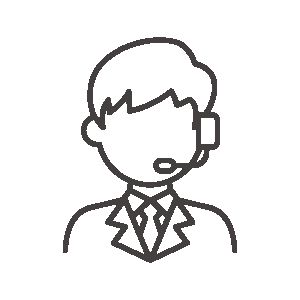
I hope this article will help you choose a laptop! It’s an expensive purchase, so make sure you find one that suits you.